What Are Redirects & Why Do They Matter for SEO?
Redirects are used to send users and search engines from one URL to another. They help maintain website structure, fix broken links, and preserve SEO value when restructuring a site. If implemented incorrectly, redirects can cause SEO issues, including ranking drops and lost link equity.
Types of Redirects & Their SEO Impact
1. 301 Redirect (Permanent Redirect)
A 301 redirect signals that a page has permanently moved to a new URL. This is the best redirect for SEO because it passes nearly 100% of link equity to the new URL.
Use when moving content permanently.
Best for site migrations, content consolidation, and URL changes.
(Related: SEO-Friendly Website Architecture)
2. 302 Redirect (Temporary Redirect)
A 302 redirect indicates that a URL has temporarily moved. Search engines will keep the original URL indexed and won’t pass link equity to the new page.
Use when testing new pages, running temporary promotions, or A/B testing.
Don’t use if you permanently moved a page—use a 301 instead.
3. Meta Refresh Redirect
A meta refresh redirect happens at the page level instead of the server level. These are often seen with a message like, “You will be redirected in 5 seconds.”
These redirects are bad for SEO because they cause delays.
Link equity loss is high—avoid whenever possible.
4. 307 & 308 Redirects (Rare Cases)
307 Redirect: Temporary redirect similar to 302, but retains request method (use case: APIs, specific server settings).
308 Redirect: Permanent redirect similar to 301, but stricter about request method preservation.
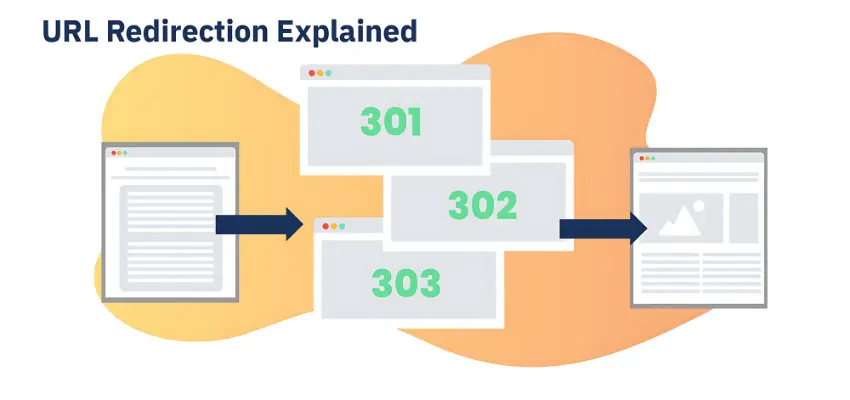
When Should You Use Redirects?
Redirects should be used strategically to avoid losing rankings and traffic. Here are the most common scenarios where redirects are necessary:
Website Migration: Moving your domain (e.g.,
oldsite.com→newsite.com).URL Structure Changes: Updating URLs for SEO-friendly slugs.
Merging Pages: Consolidating multiple pages into one strong resource.
Fixing Broken Links: Redirecting outdated or broken URLs to relevant content.
Rebranding: Changing domain names or product names.
(Related: Crawl Budget Optimization)
Best Practices for Redirects Without Hurting SEO
1. Always Use 301 Redirects for Permanent Moves
A 301 redirect ensures link equity is passed to the new page, helping maintain rankings.
2. Keep Redirect Chains Short
A redirect chain happens when one redirected URL points to another redirect. This slows down crawling and can dilute link equity.
Best practice: Redirect directly to the final destination instead of chaining multiple redirects.
3. Avoid Redirect Loops
A redirect loop happens when Page A redirects to Page B, which redirects back to Page A. This confuses users and search engines, making the page inaccessible.
Use tools like Google Search Console, Screaming Frog, or Ahrefs to detect redirect loops.
4. Update Internal Links to the New URL
Instead of relying on redirects, update internal links to point directly to the new URL to improve crawl efficiency.
5. Monitor Redirect Performance in Google Search Console
After setting up redirects, track your Search Console for any indexing or crawl errors.
Common Redirect Mistakes to Avoid
Using 302 Redirects for Permanent Moves – This causes Google to keep indexing the old URL instead of passing link equity.
Redirecting to Irrelevant Pages – Always redirect users to the most relevant content, not just the homepage.
Neglecting Mobile-Specific Redirects – If your site has separate mobile URLs (m.example.com), ensure mobile visitors are properly redirected.
Overusing Redirects When Not Necessary – Excessive redirects slow down your site and negatively affect UX and SEO.
(Related: How a Fast-Loading Website Impacts SEO)
FAQs
1. Do 301 redirects pass full SEO value?
Yes, a 301 redirect passes nearly 100% of link equity, making it the best choice for permanent moves.
2. How long should I keep a 301 redirect?
At least 12 months, but keeping it indefinitely is recommended for SEO consistency.
3. Do redirects slow down my website?
Excessive redirects can increase load time. Keeping redirects minimal and avoiding chains improves performance.
4. Will Google penalize my site for too many redirects?
No, but excessive or incorrect redirects (loops, chains) can confuse search engines and hurt rankings.
5. What happens if I remove a redirect too soon?
Google may reindex the old URL, causing 404 errors and loss of rankings.
Final Thoughts: Use Redirects Wisely for SEO Success
Redirects are a powerful SEO tool when used correctly. By following best practices, you can ensure seamless transitions, maintain rankings, and preserve link equity.
🚀 Need help setting up SEO-friendly redirects? Get a Free Website Audit from CG Marketing today!
