A sudden drop in website traffic can be alarming, especially if you’ve been consistently working on SEO. Whether it’s a sharp decline over a day or a gradual drop over weeks, diagnosing the cause is essential to regain lost traffic.
In this guide, we’ll walk you through the potential reasons for a sudden traffic drop and provide actionable steps to fix it.
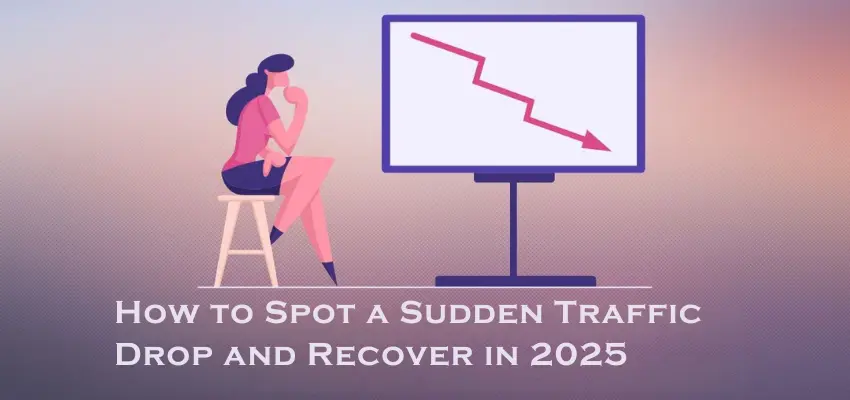
Why Did My Website Traffic Suddenly Drop?
There are several reasons why your website might experience a sudden traffic drop. Let’s break down the most common ones:
1. Google Algorithm Update
Google frequently updates its algorithms to improve search results. Core updates can affect site rankings positively or negatively. If your content is not aligned with Google’s evolving standards, you may lose organic traffic.
How to Fix:
Review Google’s core update guidelines and align your content accordingly.
Conduct a thorough SEO audit to identify content gaps and optimization opportunities.
2. Manual Penalty or Google Action
If your website violates Google’s Webmaster Guidelines, it may receive a manual action. This can lead to a sharp drop in organic traffic.
How to Fix:
Check Google Search Console for manual action notifications.
Address the issues mentioned in the penalty and submit a reconsideration request.
3. Technical SEO Errors
Crawling, indexing, or site structure errors can cause Google to devalue your site or prevent it from appearing in search results.
How to Fix:
Perform a technical SEO audit using tools like Ahrefs, SEMrush, or Screaming Frog.
Check for incorrect redirects, or duplicate content issues.
4. Content Changes or URL Modifications
If you recently updated content or modified URLs without setting proper redirects, Google may not recognize the changes, leading to a drop in traffic.
How to Fix:
Use 301 redirects to point old URLs to relevant new ones.
Resubmit your sitemap to Google Search Console to ensure crawling of updated content.
5. Competitor Outranking
If your competitors publish better-optimized content or acquire quality backlinks, they may outrank your pages.
How to Fix:
Perform competitor analysis to identify content gaps.
Update your content with fresh insights and optimize for long-tail keywords.
Step-by-Step Guide to Diagnose Traffic Drops
Here’s a checklist to troubleshoot a sudden drop in traffic effectively:
1. Check Google Search Console
Look for manual actions or security warnings.
Review indexing and crawling errors.
2. Analyze Traffic Trends in Google Analytics
Identify which pages have lost traffic.
Compare traffic sources and user behavior pre- and post-drop.
3. Review Recent Website Changes
Check for content updates, URL changes, or modifications in internal linking.
4. Assess Competitor Activity
Identify new pages that are outranking your content.
Benchmark your site’s performance against competitors.
5. Check for Technical SEO Errors
Review sitemap submissions and coverage reports.
Identify and fix broken links, 404 errors, or incorrect canonical tags.
How to Fix and Recover Lost Traffic
Once you’ve identified the cause of the traffic drop, follow these strategies to fix it:
1. Update and Optimize Content
Add missing subtopics, include new keywords, and improve on-page SEO.
Ensure the content aligns with search intent and covers the query comprehensively.
2. Resolve Technical Errors
Fix 404 errors, implement 301 redirects, and update your sitemap.
Ensure that noindex tags or canonical errors are resolved.
3. Build High-Quality Backlinks
Focus on acquiring backlinks from authoritative sites in your niche.
Use guest posting and content syndication for link-building.
4. Improve Internal Linking
Ensure relevant pages are interlinked to boost authority and reduce bounce rates.
FAQ: Common Questions About Traffic Drops
Q1. Why did my website traffic suddenly drop after a redesign?
A sudden drop after a redesign usually indicates broken redirects or changes in URL structure. Double-check 301 redirects and update your sitemap.
Q2. How long does it take to recover traffic after a drop?
Recovery depends on the cause. Algorithm-related drops may take weeks to recover, while fixing technical errors can result in quicker improvements.
Q3. Can poor content quality lead to a traffic drop?
Yes, Google prioritizes high-quality, relevant content. If your content no longer meets user intent or lacks depth, rankings may drop.
Final Thoughts: Regain Your Lost Traffic
A sudden traffic drop can be daunting, but with the right strategies, you can diagnose the issue and recover your lost rankings. Implement regular SEO audits and content updates to ensure your website stays in Google’s good graces.
Need help diagnosing your website’s traffic drop? Request a Free Website Audit to identify and fix the underlying issues today!
